Spreading Love in the ClassroomI don’t know about anyone else, but January felt like a hard month. Usually coming back from Christmas break students and teachers are rejuvenated, excited, and ready to tackle the rest of the year. However, this year we personally have not felt that. Teachers and students alike came back tired. Anyone who has worked with children (or adults for that matter) in any capacity for any amount of time knows exactly what happens when people get tired…they get crabby! A component of our IntegratED Framework is integrating learning opportunities for students to work on social/emotional skills, as well as academics. Since January was such a difficult month with attitudes, behaviors, and low morale. Students seemed to be hyper focused on what everyone else was doing wrong in some way. Megan and I decided that we should integrate something into our teaching that would help the students focus more on the positive aspects of one another. Last year we did a technology activity that stemmed from those sweet little heart candies, the ones that say “hug me” and “miss you”. We knew this group might not do as well with the technology piece because we haven’t spent much time on google slides with them yet so we went searching. We found a super cute activity that mimics our digital idea. We found it on TPT from Rainbow Sky Creations a Valentines Kindness Bundle. Together we created a kindness anchor chart. Students brainstormed different words that they might use to describe someone. As a class, we talked about how we know each person differently and that each heart they write for their peers should reflect their unique relationship with them. Then, we shared some ideas with each other and the students started to notice how good it felt to hear someone else speak kindly of them.
The focus on these social/emotional skills and building positive relationships with one another didn’t come with an attached standard. The area in which these students needed help with wasn’t a specific standard that we needed to cover for any state tests. However, our students needed guidance to find joy and spread kindness. Our world right now is filled with so much negativity. We need to show students how to be a light to others and how kindness can make change.
If you are interested in our digital kindness activity check out this blog called " Incorporating Technology and Kindness".
0 Comments
In college, as I (Kara) was learning and preparing to become an educator, during the summer I was a camp counselor. I counseled junior campers (3rd grade - 6th grade, junior high campers, and senior high campers. I LOVED being a camp counselor. I loved the hussle, the relationships I built with campers and other staffers, planning activities, you name it, I loved it. Looking back, it definitely was the right job for me becoming a teacher! The reason I bring up this experience is because I learned something very valuable at a very young age and at an early stage of my career…. Read the dang book! You may be wondering how camp counseling and read-alouds go hand in hand? Well, one thing I did as a counselor is every night before lights out, or even after with a flashlight, I would read aloud. EVEN TO MY SENIOR HIGH KIDS! I read aloud every single night, no matter the age level I had in my cabin. And do you know what, every age level loved it and would end up asking me to read more than one a night by the end of the week. This experience showed me then and reminds me now, that kids need to hear us read those dang books! NO MATTER THE AGE! Whether they are a kindergarten experiencing school for the first time, or a sixth grader finding his/her own way in the world, or a junior in highschool making decisions for their future, they are all still KIDS. They are all still looking for the fun, the adventure, the escape a read aloud can bring. As teachers we often get so rushed by the events of our day that we so easily push that read-aloud aside, especially the older our students get. I want you to take a second and think, how often do you read aloud to your students? How often do they hear you or another teacher read to them? Studies have proven the benefits of students being read aloud to, but somehow it can feel difficult to squeeze into our day. I encourage you now, pick up that book and read it to your students! Make time for it in your daily routines. Read-alouds are powerful tools in the classroom and at home. Some of Our Favorite Read Aloud BooksWe Really Love Books! Maybe by: Kobi Yamada Not a Box by: Antoinette Portis Stuck by Oliver Jeffers Those Shoes by Maribeth Boelts You are Special by Max Lucado The Old Women Who Named Things by Cynthia Rylant The Most Magnificent Thing by Ashley Spires Say Hello by Jack and Michael Foreman Memory Jars by: Vera Brosgol A book is a gift you can open again and again." The last two years have brought a whole new meaning to the phrase “teacher tired.” Last year we were teaching face to face with our kiddos. We wore masks, used dividers, and kept 6 feet apart the best we could. It seemed like every week we had a staff meeting, the rules were ever changing in order to follow the guidelines. I don’t need to get into all of the other things that played into last year to make it work because if you know…you know. You are either doing it right now or you have experienced this way of teaching already. Now we are teaching what seems to be “back to normal”, but really, it's not. We are still in learning recovery mode with our students. We are trying our best to be there for our students emotionally, socially, and academically. We want to create a safe place for them to learn and give them a person to trust but we are also looking for the same things in our own workplace. We are tired. We are tired because we want what is best for our students. We are tired because we have had to relearn ways to teach our students again and again in such a short amount of time. We are tired because with all that seems to go against us, we still care… so much. Even through it all, we are still in the classroom working everyday trying to give the best to our students. How can we keep the energy up? How can we keep the momentum going in a positive direction? We have created a list of some ideas to help you feel less teacher tired and more excited to be in your classroom. This is not to say that these ideas are a fix all. Not in the least. But we are here to tell you that these ideas will at least help you create momentum, create some positive energy and joy in your teaching and classroom. We still have days, but we are here to encourage you, cheer you on, and help in any way we can! IntegratED Workshop: We are always saying we have too much on our plates and we do not have the time. This is true more than ever right now. With our workshop model we are helping teachers get back some of that time, meeting multiple standards, and enjoying our time in the classroom. Recharge: I don’t know about any other educators, but I always feel guilty taking a day unless I am so sick I can’t function. It is easier to be at school than to make sub plans and be gone. But I am here to say that it is OK to take a day to recharge! There is a saying, “If you are better you will do better.” Take time to write those plans and take a day for yourself. Rest, recharge, rejuvenate. We spend time every day recharging our phones but often go months without recharging ourselves.”
Stand with each other: I have seen so many posts talking about how schools wouldn’t run without teachers and that it's not stainable. Here’s the thing. If we work together and do what we know how to do best…teach. We can sustain and create a learning environment for our students and we can love. Your Circle: One thing that has been a huge impact in my career, both positive and negative, is who I surround myself with at work and in my personal life. It is important that at work you are surrounding yourself with those who are encouraging you and supporting you. Negative talk and thoughts spread like wildfire and can be so harmful to one’s mindset and attitude. Who do you have in your circle? Laughter is the best medicine: In our classrooms every morning we do Joke of the Day. Some of these jokes are terrible but hilarious. One morning our janitor stopped me in the hallway and said that one of our students tells him our joke of the day everyday at lunch. A smile can change someone's day. Imagine what laughter can do?
Do something you love: I have been so busy with all that comes with teaching right now I wasn’t making time for things that I enjoy doing. I decided this year to start reading books again…for fun! I take time at the end of the day to enjoy reading what I want to. What would you choose to do? Even if it's only for 20 minutes. Try to find something that brings you joy that is not school related.
“Tick, Toc, Tick, Toc…” How many of you pictured the crocodile from Peter Pan? If you have seen Peter Pan this simple phrase brings you back to the scene where Captain Hook realizes he is not alone in the water. As the viewer you are immediately engaged. You have background knowledge of what could happen to Captain Hook, you are wondering why the crocodile sounds like a ticking clock, and you continue watching because you need more! This is not the time to pause the movie to get a snack. The movie has your complete attention and that was their goal. You have been hooked! What is a Hook?A hook is when a teacher uses an engaging way to grab their students' attention before the lesson. Hooks can be used to connect background knowledge to the lesson, bring excitement into the students' learning, and/or provide objectives to the content. Hooks can be short around 2-5 minutes with a short video, photograph, sound clip or they can take some time by doing a virtual field trip or a movement. Think about your classroom of students. What do they respond to best? What are their interests? Why Hook Them?You’re standing at the front of the classroom. One student is playing with his shoe laces. Another student is watching what is happening out the window and about 8 others are daydreaming about what's for lunch and what they’re going to play at recess. Diving into rigorous content when the majority of your class is not cognitively present is for a perfect storm for a flopped lesson, confused students, and a teacher walking away frustrated. Hooks give teachers that edge they need to bring students attention back to the classroom, spark their interest, and give them the boost of energy they need to delve into the upcoming content. Did you know that the synonyms for the word “Hooked'' are enamored, captivated, absorbed? Are those not the words we want as teachers to describe our students in the act of learning!? If that alone doesn’t convince you to incorporate hooks into your lessons, maybe these reasons will! Student Engagement Student Motivation Attention Grabber Leads into asking questions (lingering questions) Sparks Curiosity Creates an event that students can connect to Makes content feel more relatable and relevant Builds classroom community and classroom culture A vehicle for Deeper Discussions FUN Now that we have given you some background on what a lesson hook is and why it's so beneficial, it's time to get to what you all have been waiting for...ideas on how to implement this into your teaching! Below, we have listed some hook ideas that can be modified to any grade level or content area. Hook IdeasEngaging Photo: Sparks lots of discussion and predictions. Mystery Box: Put different items in the box to give clues to what you will be learning about. Students make predictions and discuss what they believe these objects have to do with the upcoming learning. Check out Matt Miller's blog on “Unboxing” for some great ideas! Our mystery/unboxing video was created in Flipgrid! Listen Up! Music/Sound Clips: Create or find short music or sound clips that lead to the topic of the lesson.This could be a song, verse, or sounds. If you are teaching a lesson about an ecosystem put together or find sounds of animals you might hear in that ecosystem. For an older grade, if you are studying different important historical moments take small recordings like the MLK speech to play. Short Book or Paragraph: Find a reading that engages students and gives them a clue as to what they will be learning about. Gallery Walk: Many times gallery walks are used at the end of a lesson/unit to showcase students’ work. However, this activity does not always need to come at the end! Have your lesson/unit start with a gallery walk. Students will observe, gather information, and ask questions. It is a great way to spark their curiosity and guide their inquiry. Get up and MOVE!: Kinesthetic movements are a great way to engage students at the beginning of a lesson. There is also research showing that integrating movement with concepts/skills taught, students are more likely to remember those concepts/skills. And… It's FUN! (In the video clip we have students up and moving using augmented reality learning about different animals in the desert habitat.)
If you are a beginning “hook” user it can be challenging to decide or know what to do. Remember to keep your students in mind and to start off simple. Now that you have some background knowledge and ideas, go give it a try! See for yourself how these lesson hooks engage students, keep them motivated, and bring back the joy of learning in your classroom! Student engagement isn’t ‘silliness’ that defeats true academic work. It can be a catalyst to the learning of our dreams.” As I said goodbye to my students, turned off the lights and walked out of my classroom for spring break of 2019 I had a feeling in the pit of my stomach I wouldn’t be returning to finish the school year with my students. Schools all around us were shutting down and the world was starting to panic. The next few weeks was an unknown waiting game. Would we return back to school? What would online teaching look like? How was I going to teach my school kids and my own? So many unknowns. Teaching through the pandemic has taught us so much about importance, perseverance, resilience, and ourselves. Whether you are teaching online, hybrid, or face to face you have changed your way of teaching, maybe without even truly noticing that you have. We have learned so much in such a short amount of time on how to meet the needs of our students, even when they were no longer physically with us inside our classroom walls. Some of what we learned was to survive, while other things taught us, even if it was a bit unconventionally, how to be better at our job now. We learned that the “normal” we were operating in wasn't the best mode in which to teach and deliver instruction to our students. We need to find a way to change and mold education for the better. What a better time than now? Since the pandemic began, we have heard the term “learning loss” from multitudes of people, administrators, and teachers. But we don’t agree with that term. Students were learning, even in an unconventional way. They were also learning many things other than just academics. We prefer the term “learning recovery.” We are wanting to help students recover the social, emotional, and even academic things that may have been neglected or forgotten over the course of time. In thinking in terms of learning recovery, we have created a list of ways to help learning recovery in the classroom. We hope some of these ideas will resonate with you and will be helpful to you and your students.
Learning Experiences: Create engagement, integrate content, build vocabulary, background knowledge by incorporating learning experiences into your teaching. These give a level playing field for students learning by providing the same opportunity. We incorporate these into our IntegratED Framework. If you would like ideas or need more information visit our other blogs, podcasts, and find us on social media. Soft Start: Even as adults we are not ready to get started right away when walking into a PD day. We like to talk, get coffee, and other things before we are ready to be engaged. In my classroom we have a soft start cart that has different things for students to do after their morning journals before class begins. Some ideas to put on your soft start cart are: play-dough, puzzles, coloring sheets, thinking mats, drawing books, card games, etc. This helper students get their brains ready for the day, builds their soft skills by collaborating with peers, problem solving, and connecting. Being aware of different learning styles: We are all different learners so being aware of your different learning styles in your students is important. Teach to students’ strengths: social, movement, auditory, kinesthetic, etc… Also, be consistant of what learning styles you are catering towards in a given lesson and/or unit. Be sure that you alter the different modes of learning styles you are tapping into all the learning styles of your students. If you are in older grades, having students take a learning styles survey at the beginning of the year, semester, or quarter, will help give you an idea of what kind of learners you have in class. Integrated planning/teaching: Incorporate our IntegratED Framework throughout your quarters or semesters. Our IntegratED Framework guides you in delivering multi-subject and multi-standard instruction. By pairing multiple subjects together, this allows students to use their strengths to build up their weaknesses in different content areas. Need more information on this topic? Visit our blogs and social media for more ideas on how to plan and get started! Click here to use our free template to start planning an IntegratED Unit. Need help? Send us an email. Community Building: Students have been separated from each other and their teachers for a long time. We need to remember to build relationships with our students face to face and earn their trust as teachers. We also need to provide students with opportunities to build relationships with one another. Students need practice working and playing together. Classroom Culture: Build a safe and trusted learning environment by doing daily class meetings, joke of the day, or ending the day talking about what brought you joy. If you need or would like more ideas on this, check out our other blogs or podcasts! Friends Friday: Collaborate with an older or younger grade level to practice different skills. If you teach an older grade level, use your students as role models, giving younger students help and guidance in academics, problem solving activities, etc. If you teach a younger grade level, this is an excellent opportunity for your students to receive some one on one time and help in whatever area you feel would be best. So not underestimate the power of student helpers!
Collecting Data: I know data can be boring and seem like busy work sometimes but it can also be a tool for students’ growth when done and analyzed in the right way. One idea is to be more specific with students on what they are missing when working one-on-one or in a small group. Be honest with the students and set goals WITH them, not FOR them. You can also try to create different small groups based on their goals as learners. Be Consistent: Both us as teachers and our students need consistency. Adults and children alike need to know what to expect throughout the day. Show consistency with your students and your colleagues. Consistency with schedules, discipline, and expectations will make or break how smoothly, efficiently, and effectively your classroom runs. The hard work of keeping consistency will pay off in the long run! Self Care: An important piece of learning we took away during teaching through the pandemic is the importance of taking care of ourselves. We have to remember to take some time to breathe so that we can still be there for our students. If we are better we will do better. Back to Normal?: You are enough and you are doing your best. You are doing what you feel is best for your students. Stay positive and confident you are doing what you can for your students.
Interviewing for my first job I remember one of the questions being, “How do you plan on integrating technology into your classroom?” Now, twelve years ago we said things like using the SMART board, listening to books online, finding content on the internet to enhance our lessons, or having students do research on the computer. We viewed technology completely differently than we view it today. In fact, just two years ago until now the use of technology in education has taken on a whole different meaning. Let’s stop and think for a minute about how all of us had to go on a HUGE learning curve when moving to online teaching. We had to learn new programs like Google Classroom and Schoology all while we were trying to teach our students to use the tech and learn the content. Both Kara and I follow a pretty helpful rule when using technology in our classrooms. If the content is new the technology is not. If the technology is new the content is not. This allows students to focus on one thing or the other without becoming completely overwhelmed trying to learn two major things at once. Since our primary use of technology has changed to a platform to learn content instead of a way to showcase our learning, we need to remember to still incorporate ways for students to see the use of technology in different ways and to be able to be creative. It doesn’t matter if you are still teaching completely online, hybrid, or you are face to face in the classroom, integrating technology in a creative way can help students not only understand content, but be able to show their strengths and their creativity. We have come up with a list of different apps and ways to use technology with your students.
G Suite for Education: Whether you are waiting to create a slides presentation, use drawing for math, or write a document with hyperlinks these apps are great for incorporating creativity into your classroom with technology. These are some of our favorites from the G Suite.
Notes/Voice Memos: These apps are a great resource at any grade level. They come standard on an iPad and they’re FREE! A few of the ideas we have are geared more for the older grades, but could be modified for the younger grades as well.
GarageBand: Give students the ability to be creative with music.
Inspired by Mike Randolph @RandolphM86 Have you ever gone to a conference or a training session and had one of those “aha” moments like we yearn to see in our students? Well, this summer we had the opportunity to present at the Innovative Schools Summit conference in Las Vegas. Now, the experience of presenting at Ceasar’s Palace...wow. Absolutely amazing, but that could be a whole other blog post for another day. In addition to getting the opportunity to speak, we also go to attend the remaining keynotes and breakout sessions. One session that we attended completely blew our minds and has helped shape how we are approaching our year in our classrooms and in our business. The session we attended was “180 Days of Joy - How to Use Social Media to Change the Narrative of a Title 1 School School”. It sounded interesting, and since we use social media quite a bit we decided to check it out. What we heard, saw, and learned was so inspiring. Mike Randolph, a principal in Florida, spoke on how he transformed his school by using social media. He began what is known as 180 Days of Joy. Now, if you follow our social media outlets, this may sound familiar to you! He spoke on how he used social media to change the culture of his school and ultimately his community. Everyday of the school year, something positive was shared about the staff and/or students in that school building. He gave testimony on how the power of positivity created radical change for his community, school, and students. Something so simple but yet so powerful… a positive word. As we listened, we immediately began to think of how we could take this idea and bring it back to our building (we are an elementary school), our classrooms, and our business. We, too, wanted to create a culture in our classrooms that promotes positivity, even on the hard days. We wanted to use this platform in our business to encourage other educators and build a community with a positive outlook. So we took this idea and ran with it! Now, if you know us, we tend to jump into things head first. We want to dive in and explore all that we can. The more we do so, the more we find that helps our students become successful lifelong learners. So, dive in we did. We began our 180 days without knowing exactly what would happen or how our students would respond, but we are here to say it has been pretty amazing. At the end of every day, we have a daily debriefing. We discuss how our day went, what went well, what didn’t go well, and we end on what brought us joy that day. As a teacher, it always amazes me to hear what students say. They never say what you expect and it makes your heart want to explode. Joy for them comes in the story that you read to them that day, seeing their friends after a weekend away, the hug you have them in the morning, learning from you, visiting the STEM lab, and so much more. If you are wanting a way to strengthen the culture and community in your classroom or school building, we encourage you to find joy. Even if you do it for yourself in your planner or journal everyday, find joy. Teaching is a difficult job and there are hard days, more than we’d like to admit. The 180 Days of Joy won’t take all those hard days away, but it will lessen the sting. Let the small moments of joy help keep you and your students focused on the good. Let the moments of joy propel you into a year of impact and gratitude. Teacher Tips:
*Below is a picture of our 180 Days of Joy wall. We created this wall so that our students and students in our building could see what is bringing us joy everyday. We want the joy to spread! What better way to spread the word than by hanging it for all to see! *We have also created a private Facebook group for our parents and post our daily joy in that group as well! *Make this fit you and your style. Below are some examples of what we post on our parent Facebook page. It quick, simple, and straight from our kiddos! (this is also a great way to keep your families informed on classroom happenings) Ready or not….here we go! Can you believe that it is already August and we are back in school!? Now, don’t get us wrong, we are excited for our new group of students and what we’re going to be doing this year, it just felt as though summer flew by! As we are in the throes of the back to school season, we thought we would jot some of our thoughts, ideas, and activities that surround the topic of “Back to School”! We also have a vlog (video blog) that corresponds with this post as well, so be sure to go check that out! Ideas to Build Classroom a Strong Classroom Community
2. 'Me' Bag: Students bring 4-5 small items from home to share with the class. Great options on TPT if your looking for something pre-made. 3. Investigate the Teacher: Place 5-8 items around the room. Have students find the items and predict what those items mean (favorite food, hobby, etc.) You could also put all of your items in a bag and pull out one item at a time to investigate. This will also have students start to use their background knowledge and inferring skills! 4.Writing People: Students create a poster size head/t-shirt of themselves. They are asked to take them home and put pictures on their person to help give them ideas of what to write about in the classroom. When the writing people come back to the classroom students share about the photos they put on their person. These “people” are also a great way to encourage family involvement, class discussion, and student connections. These are posted in the classroom year round and help make the classroom feel a little more like home for the students. This lesson was adapted from Of Primary Importance: What's Essential in Teaching Young Writers Book by Ann Marie Corgill 5. Classmate Scavenger Hunt: Create a 3x3 grid (or more for older students/bigger classes). In each box place a different sentence. For example in the grids could be, “Went to the pool this summer” or “Traveled to a different state”. Students go around finding classmates that meet those categories. A great activity to get students moving and for students to get to know one another! 6. All About Me: Students create a book, hard copy or digital, or collage about themselves. Then do an author’s share circle. 7. Movement Circles: In this activity, toss a ball or something of the sort to help get discussions/sharing moving. Discussion could include favorite summer activity, favorite things, goals for the new school year etc... 8. This or That?: Create a slide deck with two options on each slide. Students will jump to the side of their choice. This is a fun way to get to know students while getting movement in as well! 9. The Magical Yet: Read this story to your students. Discuss how throughout the year things may be becoming challenging and they may not understand ….yet! We want students to know and understand that it is ok if they don’t understand right away! We also use this read aloud to then go into discussion of goal setting for the year. It is fun to hear about what students want to accomplish for themselves during the school year and it’s even more exciting that you (the teacher) get to be there to help them achieve those goals! If you’d like to listen to the story, check out this link! 10. Interest Surveys: Now, at the beginning of the year we actually do quite a few interest surveys with our students, they just don’t necessarily look like the normal “survey”. We survey our students on how they work best (individually/partner/group), what kind of seating they prefer, their “perfect” reading spot, and book choice. All these surveys and information about our students help us, as educators, create the best and most effective learning environment for our current class. Ideas for Setting Up Your Classroom
As always we are here to answer any of your questions. Feel free to send us a message!
Meg and Kara “A ship in the harbor is safe, but that is not what ships are built for.” ~ John A. Shedd With graduation season in full swing, I have been reflecting a lot on this quote. Graduation is a time of excitement for the future but is also a time that students can be anxious and fearful of what is to come. The past thirteen years of their lives have had a repetitive pattern that becomes familiar and comforting. The students who they share classes with are more than just their friends, they have become a school family. Leaving that familiarity can be hard. But I want to encourage those graduates to set your sails and sail into what life has awaiting you. The past thirteen years have prepared you for what your next adventure holds. Trust that you absolutely have what it takes to start your journey of which you were built for.
Now, this message is not just for graduates, but for all of us. As educators, mentors, parents, business owners, this is for us all. Many of us have dreams and ambitions of something. Often we get settled in life and those dreams and ambitions get put on the back burner. But I am here to remind you that whatever you have been going through personally and professionally have prepared you to make those dreams and ambitions a reality. You were built for great things. Don’t stay in the harbor. A few tips on how to stay motivated until the end of the year. We have all been there. The countdown is on (8 days, 16 hours, 3 minutes, and 27 seconds….but who’s counting?) Students are getting antsy and teachers are tired. And the end of the year does not come without its own type of crazy. There are field days, celebrations, field trips, final projects, report cards, grades, paperwork, meetings, testing, testing, oh and did we mention testing? With so much chaos happening around us, our focus can become skewed and our energy can start to wane. How can we stay motivated to end the year strong? How can we keep our energy up for our students and for ourselves? Here are some things we have done/are doing to help keep us motivated and focused during the end of the year craziness! Student Motivation:
Teacher Motivation:
|
AuthorMegan and Kara are educational leaders, professional development experts, and current classroom teachers who are improving the way instruction is being delivered in the standard classroom. Archives
February 2024
Categories |





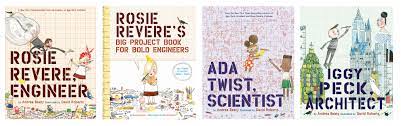
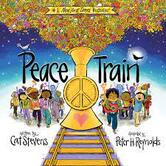
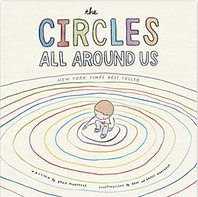
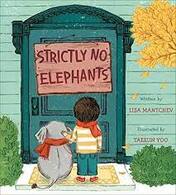
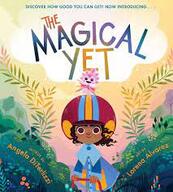
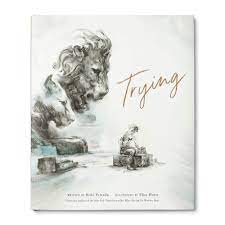
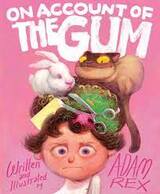




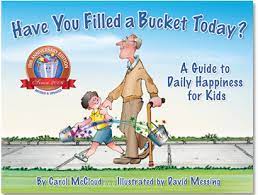




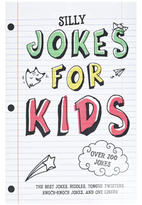







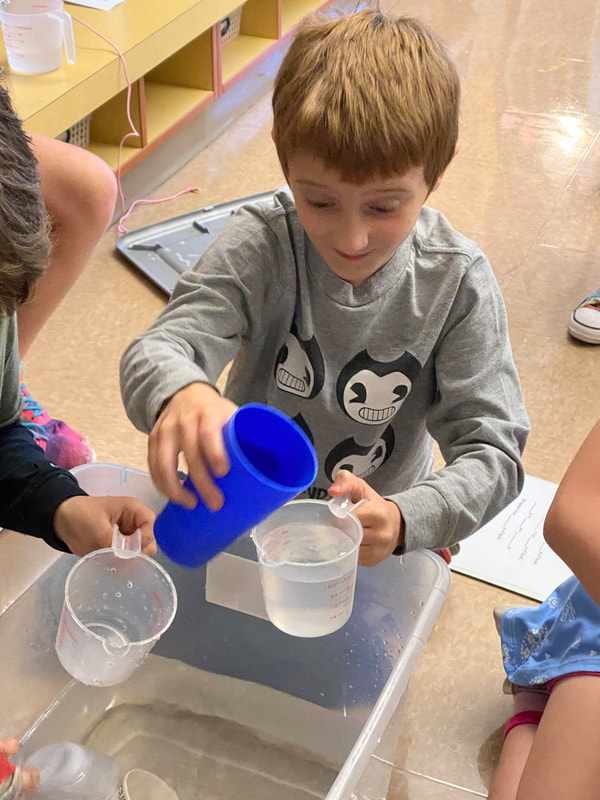
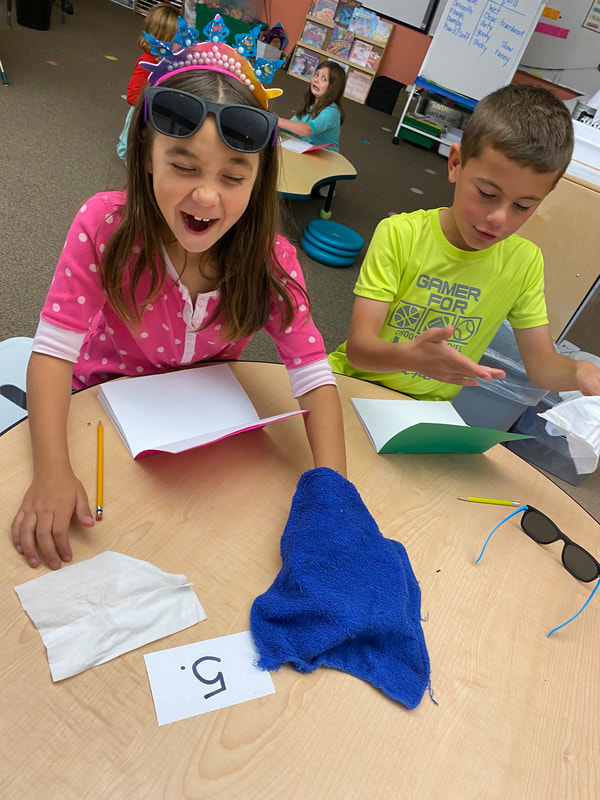

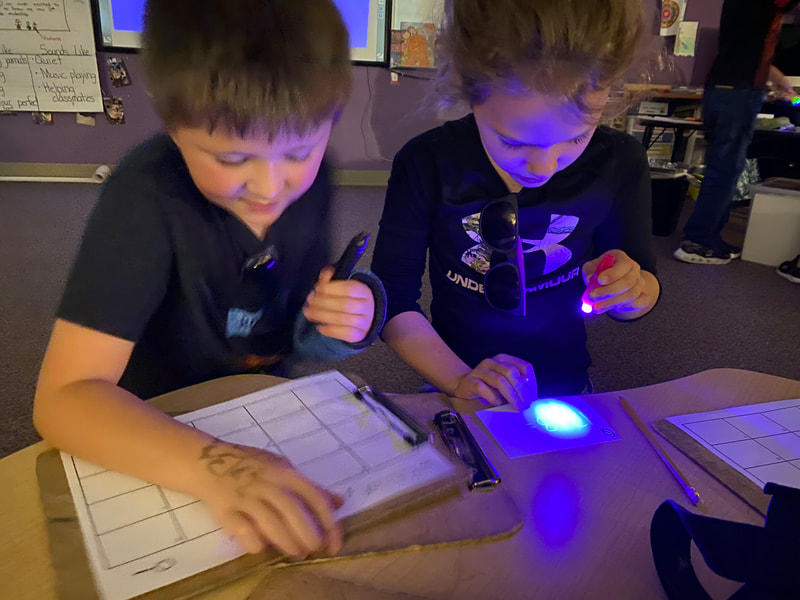

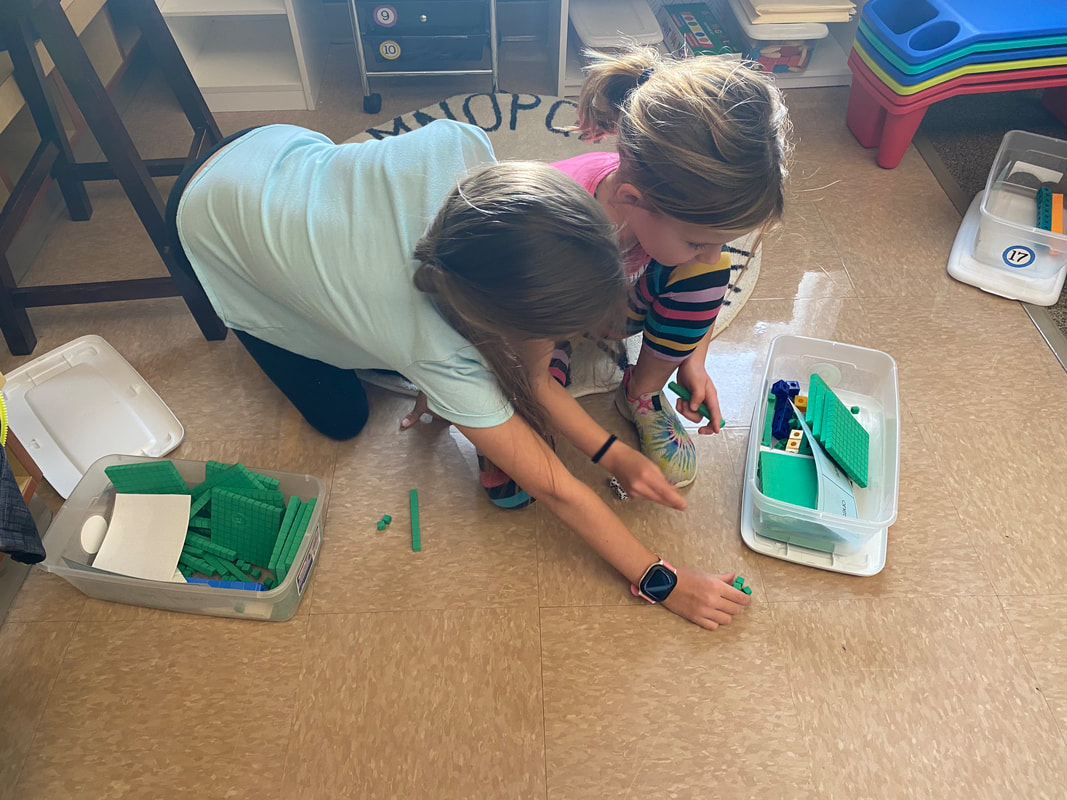




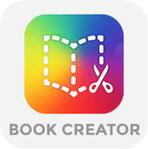








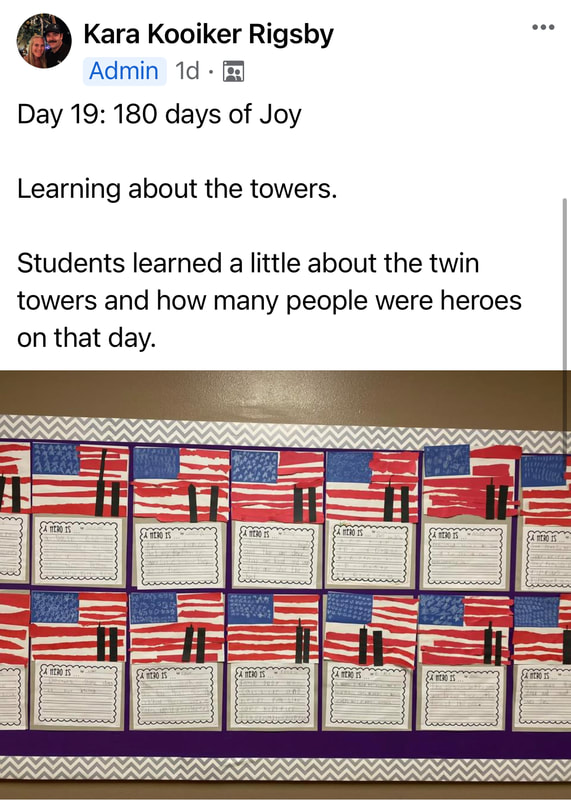
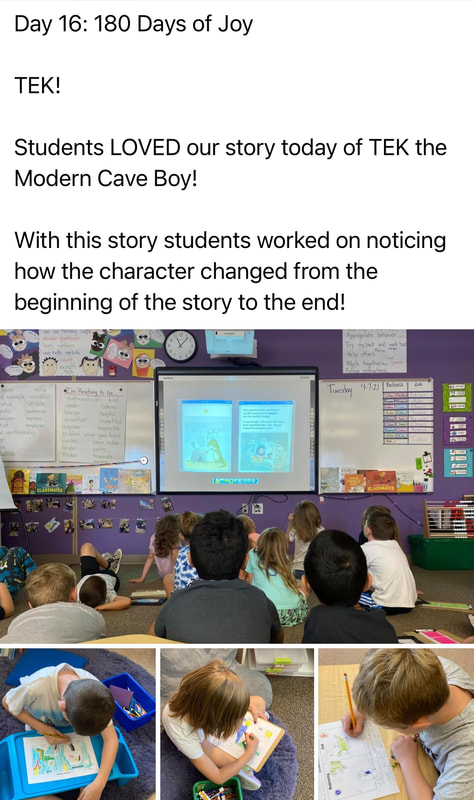
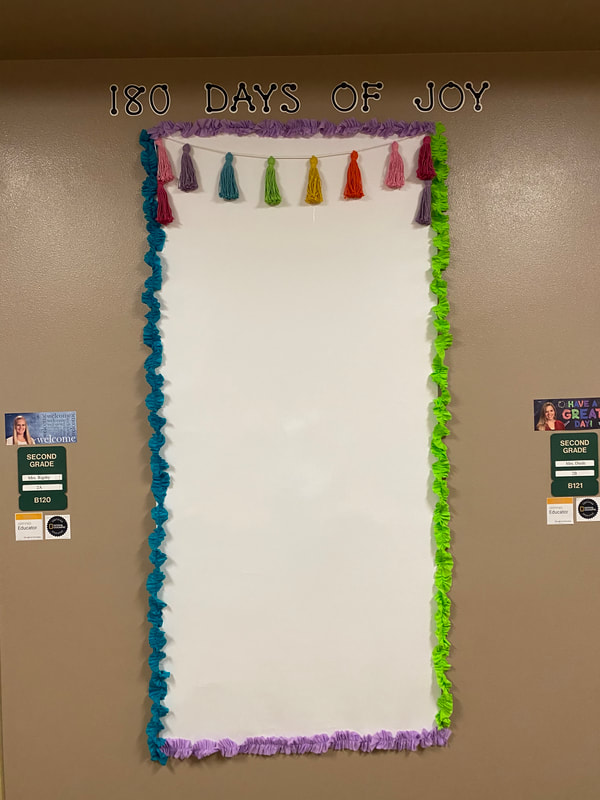
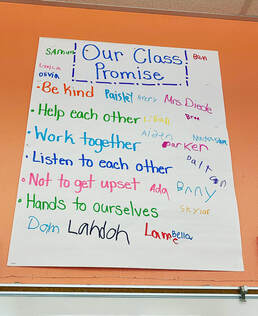
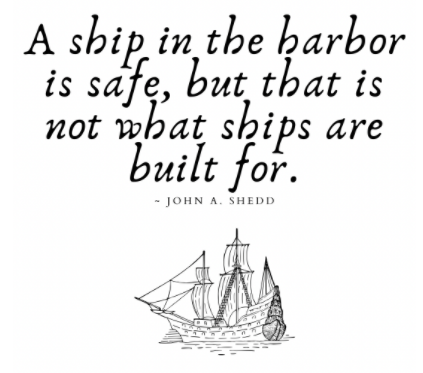
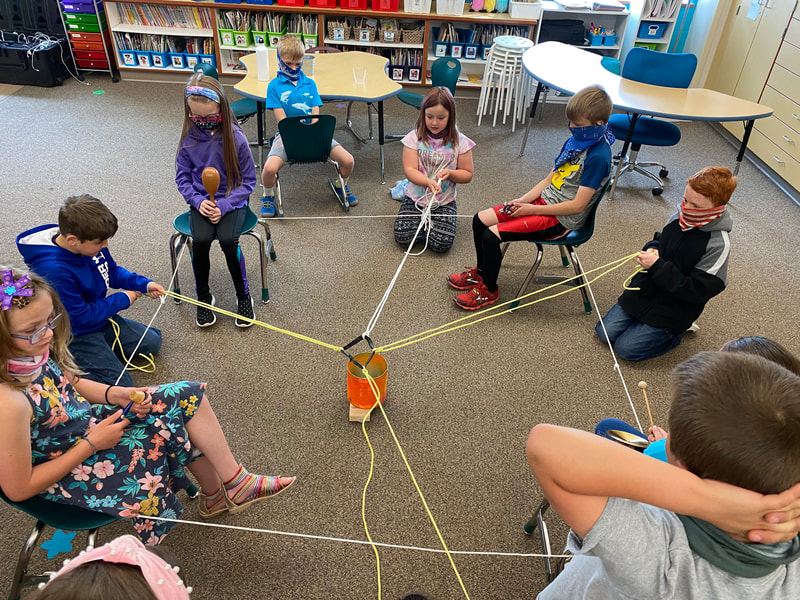
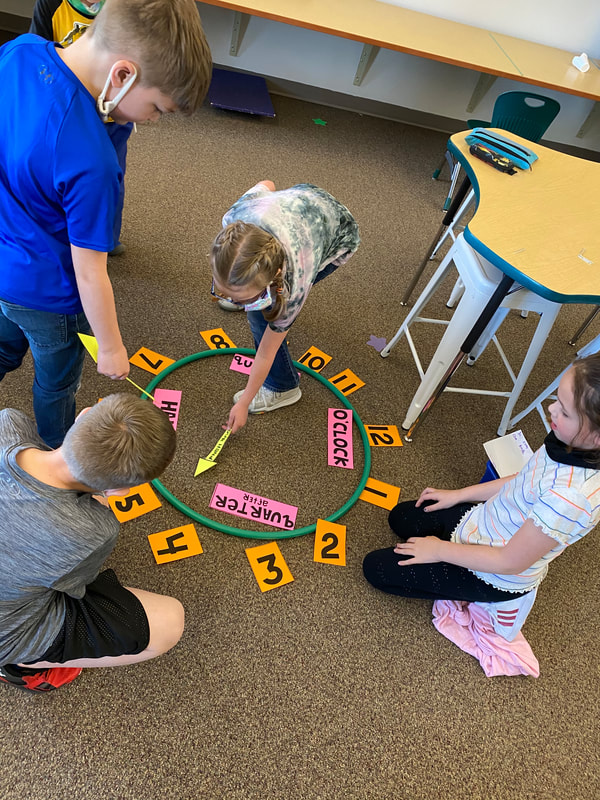
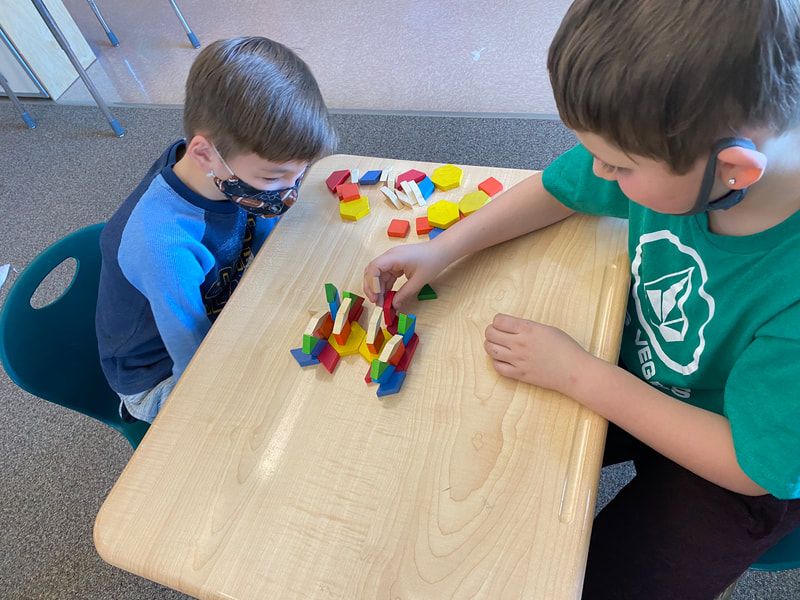
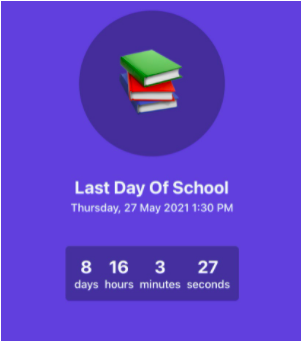

 RSS Feed
RSS Feed
